Today we will explore the steps required to run an Optimism node, including Optimism node requirements, enabling you to interact with the OP network.
Alternatively, in this article, we are going to provide you with the easiest way of accessing an Optimism full node and Optimism explorer with a reliable blockchain-as-a-service provider NOWNodes.
Whether you’re a blockchain developer, a crypto business owner, or an enthusiast, it’s time to explore the world of Optimism nodes. Learn how to get started and easily access an Optimism full node and block explorer through an Optimism API key with NOWNodes.
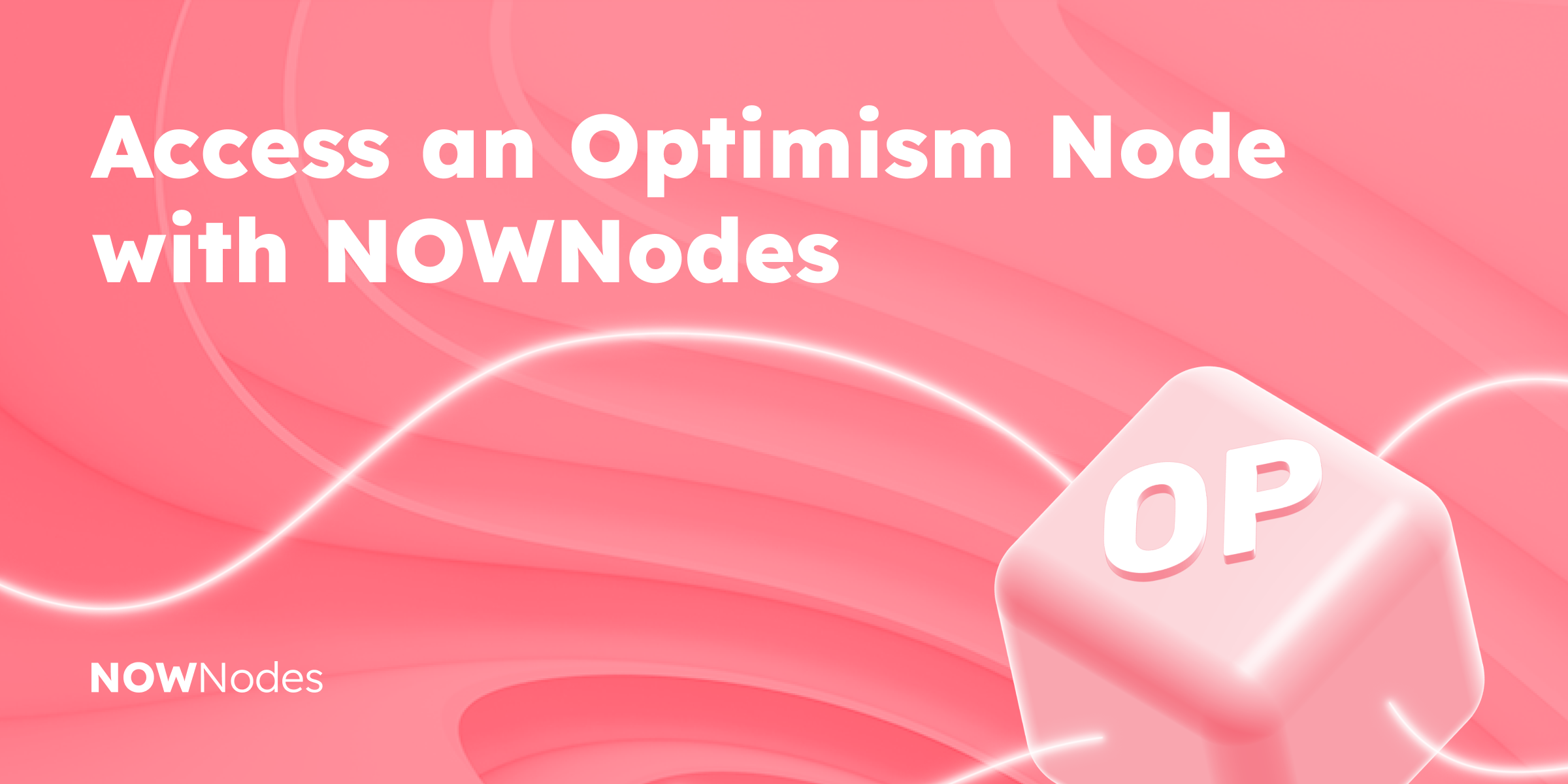
Access an Optimism Node with NOWNodes
Accessing an Optimism full node and Optimism explorer with NOWNodes is a simple process that allows developers to interact with the OP network.
By leveraging NOWNodes’ Optimism API key, developers can connect to the shared OP network node provided by NOWNodes. Moreover, crypto developers can use this API key to interact with other blockchains.
The NOWNodes provides Optimism explorer which is a tool that allows you to explore and monitor activities happening on the Optimism mainnet network. With the NOWNodes Optimism explorer endpoint, you can track transactions, view account balances, and more.
To access an Optimism RPC node you can follow these simple steps:
- Create a profile on the NOWNodes website (https://nownodes.io/).
- After you should choose a tariff plan. There are different plans that fit any web3 needs.
- The next step is to choose the desired blockchains to access. If you are looking for the Optimism mainnet, just navigate downwards and click on the button located in front of the section labeled “Optimism” on the page.
- On the “DASHBOARD” page find the “ADD API KEY” button. Here, you can generate an Optimism API key.
- Finally, use the methods in “DOCS” and connect to the Optimism full node and interact with the Optimism mainnet network.
Now, you can use the Optimism API key to access the Optimism full node. You can make HTTP requests to the Optimism network with the provided RPC endpoint.
Now, if you still want to run an Optimism node by yourself, let’s dive into our step-by-step guide and learn Optimism node requirements and running process.
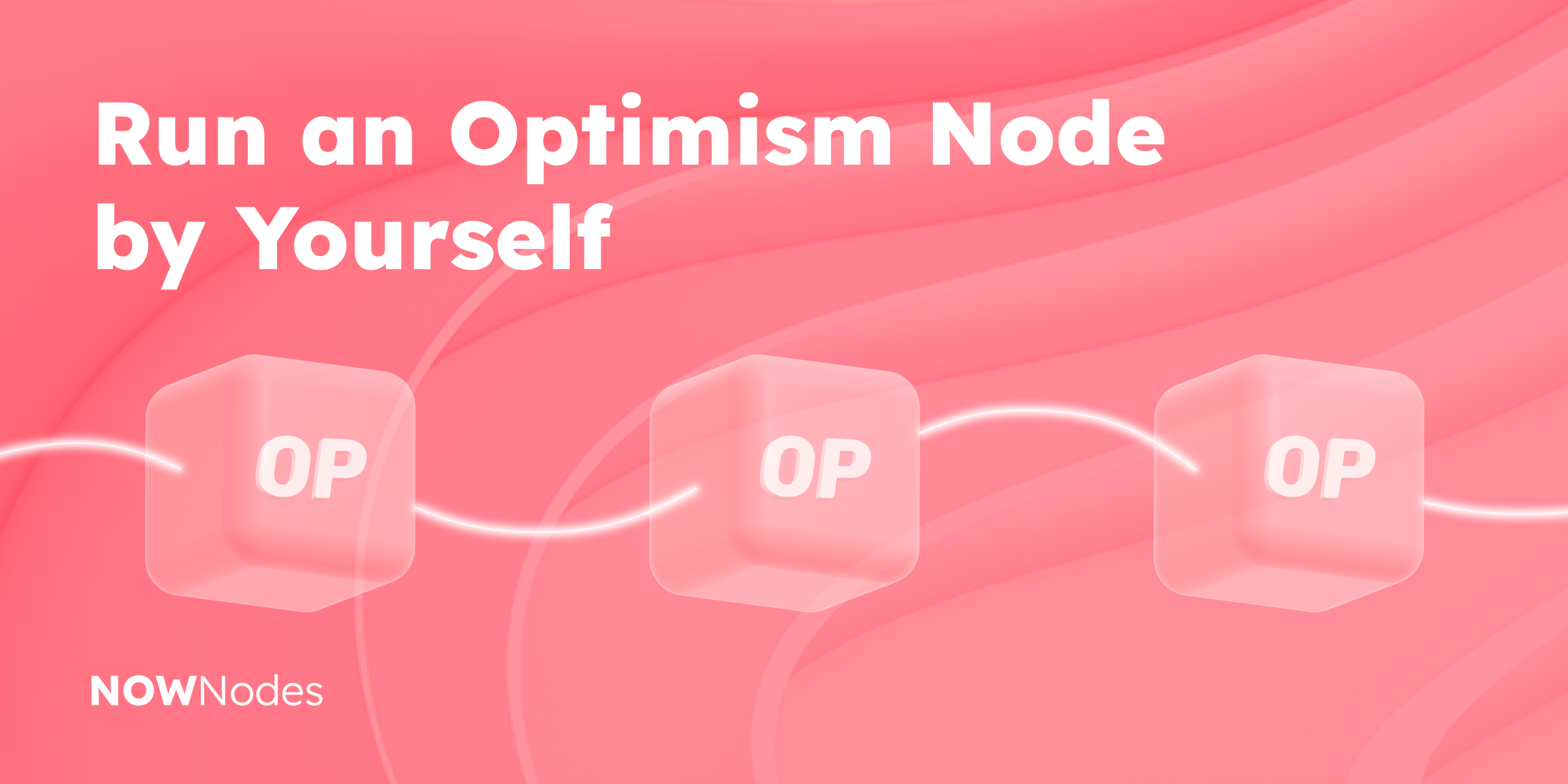
Run an Optimism Node by Yourself
Running Optimism nodes by yourself is a challenging way of accessing an Optimism mainnet due to the technical expertise required, the ongoing maintenance and monitoring, the resource-intensive nature of the task, and the responsibility for security and reliability.
You can run an Optimism node by building the Optimism Monorepo and op-geth and op-node. We will guide you through this process, but before we will explore requirements.
Pre-requirements
Before starting the process, ensure your hardware meets the minimum requirements. You will need a computer with at least 16GB of RAM and an SSD with at least 500GB of free space. Additionally, a stable internet connection is necessary. Make sure you’ve met all the node requirements.
Now let’s dive into the non-docker Optimism nodes running process.
Run an Optimism Node
If you’ve chosen a challenging way to run an Optimism full node by yourself, follow these steps.
- First of all, build the Optimism Monorepo. To do this, clone the Monorepo with the command:
git clone https://github.com/ethereum-optimism/optimism.git
Install the required modules with this command:
cd optimism
yarn install
Build the packages inside the Optimism Monorepo:
make op-node
yarn build
- The next step is to clone op-geth. To do this, run the command:
git clone https://github.com/ethereum-optimism/op-geth.git
As you’ve cloned the op-geth, build op-geth:
cd op-geth
make geth
- Further, download the appropriate data directory snapshot for op-geth (OP Mainnet or OP Goerli).
- To set up and populate the data directory in op-geth, follow these steps:
- Navigate to the op-geth directory:
cd ~/op-geth - Create a new directory called datadir:
mkdir datadir - Move into the datadir directory:
cd datadir - Extract the contents of the *bedrock.tar file into the current directory:
tar xvf ~/*bedrock.tar
- Generate a shared secret using op-node:
- Go back to the op-geth directory:
cd ~/op-geth - Use openssl to generate a random hex string of length 32:
openssl rand -hex 32 > jwt.txt - Copy the jwt.txt file to the ~/optimism/op-node directory:
cp jwt.txt ~/optimism/op-node
So now you can start your Optimism node and interact with the Optimism mainnet with the commands:
cd ~/op-geth
cd ~/optimism/op-node
Remember, before you start with Optimism nodes, it’s important to synchronize with the OP network. Depending on the size of the blockchain and the speed of your internet connection, this step may take a considerable amount of time.
Running Optimism nodes can be challenging; however, this guide will walk you through setting up and building the necessary components to work with the Optimism mainnet network. Additionally, you’ll discover best practices for running successful Optimism nodes.
Best Practices for Running a Successful Optimism Node
Running a successful Optimism node requires careful planning, adequate resources, and ongoing monitoring and maintenance. Here are some key recommendations:
- Stay up to date: Regularly update your Optimism full node software to the latest version to benefit from bug fixes, performance improvements, and new features. Staying up to date ensures optimal functionality and security.
- Maintain a stable and reliable internet connection. A strong internet connection is essential for ensuring that the node can communicate with other nodes on the OP network and process transactions promptly. Regularly check the health and performance of your Optimism full node, monitoring OP network activity, and addressing any issues or errors that may occur.
- Backup your data: Regularly back up your node’s data, including the OP network history and configuration files.
- Join the community: Engage with the Optimism community, join forums, and participate in discussions. This will provide valuable insights, tips, and support from experienced node operators.
By following these guide you can ensure your Optimism nodes are running efficiently and contributing to the overall success.
Conclusion
With our step-by-step guide, you now know Optimism node requirements and tools to run an Optimism node. Remember to stay connected with the community, keep your Optimism nodes up to date, and continuously optimize their performance.
Alternatively, you can connect to the Optimism full node with NOWNodes and unlock the full potential of web3 development.
Explore more on Twitter!



