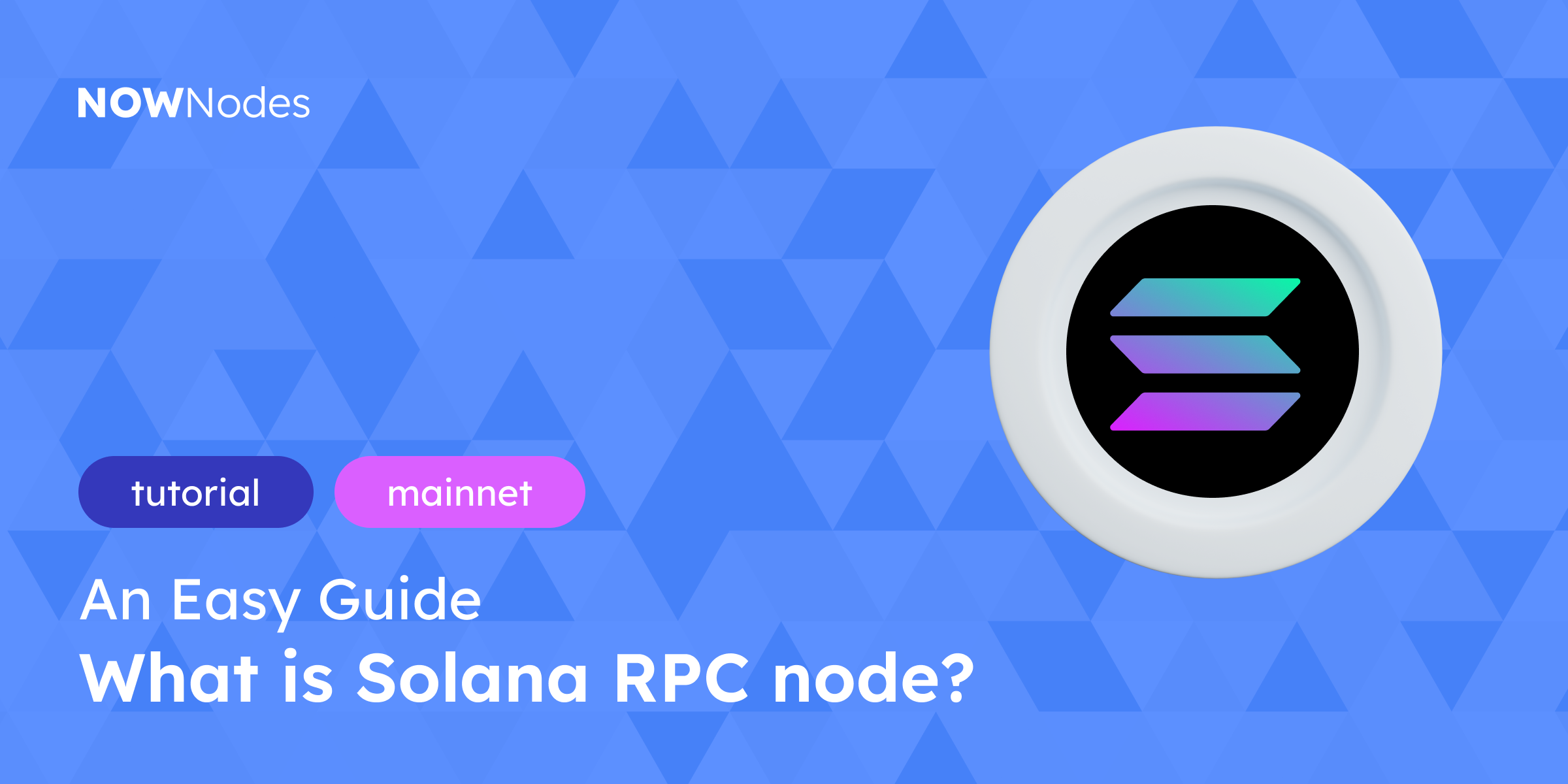The Solana blockchain is recognized for its impressive throughput and minimal fees, establishing it as one of the leading options for decentralized applications and financial instruments. Regardless of whether you are developing a wallet, a decentralized exchange, or a data analytics application, comprehending the operation of Solana RPC nodes and the utilization of Solana RPC URLs and API endpoints will provide you with a robust foundation. Let us dissect this information thoroughly.
What is a Solana RPC?
Solana RPC is a communication protocol that lets applications interact with the Solana blockchain: sending structured requests to network nodes. These nodes receive the requests, process them, and return the appropriate response – whether it’s the balance of a wallet, block data, or confirmation of a transaction. In other words, Solana RPC is how your app “talks” to the blockchain.
Every RPC request goes through a Solana RPC URL, which points to a specific node capable of processing that request.
Types of Solana Nodes
- Validator Node: Verifies transactions, participates in block creation, and earns rewards through staking.
- RPC Node: Provides API access to the network, enabling applications to interact with the blockchain.
- Full Node: Stores the full history of blocks and helps the network remain resilient.
- Light Node: Uses minimal resources and checks only block headers.
More about types of blockchain nodes you can read here:
How to Run a Solana RPC Node
If you’re wondering how to run a Solana RPC node, the short answer is: it’s possible, but it’s not for everyone.
You’ll need:
- Bare-metal hardware with enormous memory capacity (512 GB+);
- Ubuntu-based operating system;
- Manual setup of the Solana validator or RPC process;
- Continuous monitoring, syncing, and updating;
- Network bandwidth sufficient to keep up with Solana’s 400ms block times.
For large-scale projects that demand total control, this might make sense. But for most developers, it’s simply overkill.
If you want a more straightforward and hassle-free way to run a Solana Full Node, NOWNodes provides an excellent solution. With its range of services, you can focus on your core objectives without getting bogged down in the technical complexities of node deployment.
To get started, you’ll need to obtain access to the Solana network via a personal API key. This can be done by creating an account on the NOWNodes platform.
Step-by-step process:
- Sign Up for Your Account
Create an account on NOWNodes. - Select Your Plan
After signing up, you’ll be shown various pricing options. You can choose the free plan to access Solana and test it out easily. If you have a larger project, you can select any of the paid plans based on your needs. - API Key Generation
If you’re on the free plan, you’ll need to select up to five blockchain networks from a list of 110+ options. Make sure to choose Solana.
Then, navigate to the “DASHBOARD” section of your account. Scroll down, and click on the “ADD NEW KEY” button to generate your API key. - Access Your Solana Node
Once you’ve created the API key, it’s ready to be used for interacting with Solana through the available methods in NOWNodes’ official documentation.
And now your Solana Full Node is now set up and ready to be integrated into your platform. Whether you’re a developer, business, or individual, NOWNodes Web 3 SaaS offers a convenient and efficient solution for running a Solana node.
Conclusion
Solana RPC serves as a robust tool that connects your application to the Solana network. Whether you are retrieving data or submitting transactions, RPC endpoints are central to all blockchain interactions.
You have the option to operate your own Solana RPC node; however, be ready for the intricacies and expenses associated with it. In many instances, utilizing a node provider such as NOWNodes offers equivalent access without the challenges of infrastructure management, allowing you to concentrate on developing your application rather than on hardware maintenance.