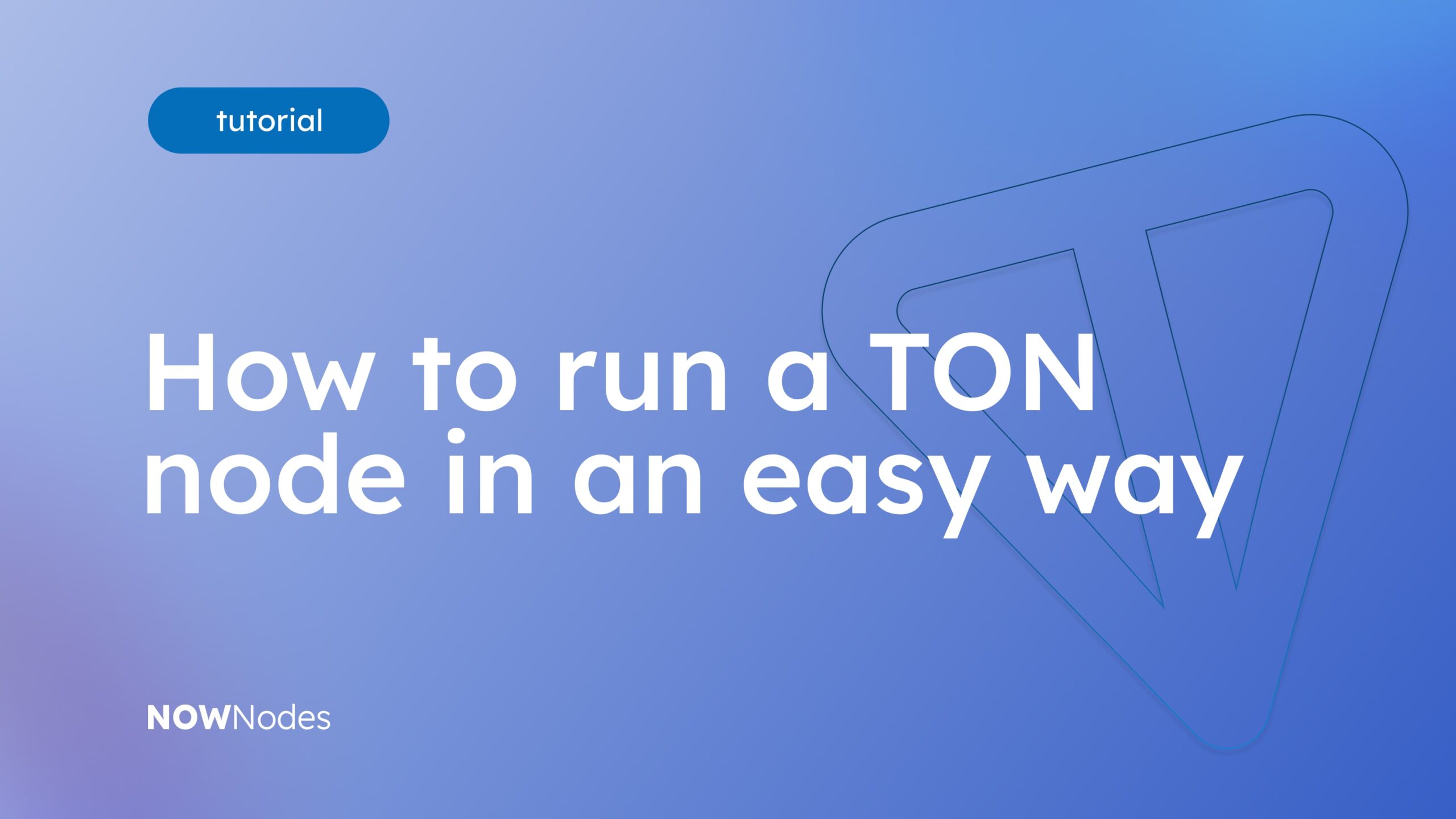About TON
The Telegram Open Network (TON) is a groundbreaking, fully decentralized layer-1 blockchain that was originally built by the Telegram team in 2018. The network incorporates advanced technologies such as sharding and pruning, enabling the creation of dApps with high transaction speeds and efficient resource use. Additionally, the platform supports development with its proprietary TON VM (virtual machine), offering developers enhanced flexibility in creating and executing smart contracts.
TON is designed to support high transaction throughput and facilitate smart contracts. At the end of 2023, TON set a new benchmark by processing over 100,000 transactions per second during a public performance test, establishing itself as a highly scalable blockchain solution.
In 2024, TON emerged as a key player in the blockchain and cryptocurrency industry, driven by its technological innovations, strategic partnerships, and integration into one of the world’s largest messaging platforms. Initiatives similar to its partnership with Tether USDT have positioned TON well for further growth and development.
The native token, Toncoin, operates on a proof-of-stake (PoS) consensus model. It is designed to facilitate a platform for dApps and digital payments, leveraging a scalable and secure blockchain infrastructure.
TON technologies
TVM (TON Virtual Machine)
TVM is used to execute smart contract code in the masterchain and the basic workchain of the TON blockchain. It supports a variety of programming languages, making it accessible to a broad range of developers. This enables the creation of smart contracts using popular and familiar tools.
FunC – is a functional programming language specifically created for crafting smart contracts on the TON network. TVM utilizes WebAssembly (Wasm) as its target platform, allowing theoretically any programming language that can be compiled into Wasm to be used for developing smart contracts for TVM.
Infinite Sharding Paradigm (ISP) in TON
In TON sharding plays a crucial rolesharding plays a crucial role in enhancing capacity and transaction speed. By dividing the data into smaller sections, known as “shards,” TON allows for simultaneous transaction processing across different segments of the network. This parallel processing method drastically reduces the time it takes to handle transactions when compared to a linear processing system. Additionally, the architecture is designed to dynamically incorporate more shards based on the increasing workload, which effectively scales the network’s throughput without the need for a proportional increase in computational power from each node.
How works sharding in TON
source: docs.ton.org/develop/blockchain/sharding-lifecycle
Shardchain block essentially is a collection of virtual blocks of accounts assigned to it.
- ShardState: Approximated as Hashmap(n, AccountState), where n is the bit length of the account_id.
- ShardBlock: Approximated as Hashmap(n, AccountBlock).
Each shardchain, or more precisely, each shardchain block, is identified by a combination of workchain_id and a binary prefix s of the account_id.
In the provided graphic scheme:
- The black line represents the masterchain.
- Shards of a workchain are divided by time and denoted in black dashed line.
- Blocks 101, 102, 103, and 80 relate to the masterchain block with seqno=29. Here, 101, 102, and 103 are in one shard, while 80 is in another.
- If a split or merge event happens, the affected shards pause until the next masterchain block.
Pruning on TON
It is designed for effective management of increasing data volumes and structuring, involving the process of removing outdated information that has become unnecessary for the functioning of the blockchain.
Pruning plays an important role in shard management. The blockchain architecture supports dynamic sharding, where shards can split or merge depending on the network’s needs.
Each block in the shardchain (and in the masterchain) is essentially not just a block, but a small blockchain. This structure, called a “vertical blockchain,” usually consists of a single block, and then we can consider it as the corresponding block of the shardchain.
However, if there is a need to correct incorrect shardchain blocks, a new block is fixed in the “vertical blockchain,” containing either a replacement for the faulty “horizontal blockchain” (shardchain block) or a “block difference” that only describes those parts of the previous version of this block that need to be changed. This is a TON-specific mechanism for replacing detected invalid blocks without creating a real branch of all affected shardchains.
How to run TON node in easy way with NOWNodes
If you are looking for a more user-friendly and hassle-free way to run a TON Full Node or Blockbook Explorer, you might consider using NOWNodes. We offer a range of services that simplify the process of running a node, allowing you to focus on your core objectives without worrying about technical complexities.
First of all, you can obtain access to the TON Ecosystem via using your personal API key for TON here, which you need to create in your profile page.
- The first step is to Sign up for your personal account by simply using your email address. The email address is the only thing you need to use the NOWNodes service.
- Then you will see all the available pricing options. You can choose the free tariff plan to access and test the TON with ease. If you have a major project then you can choose any of the paid plans, according to your needs.
- (This step only applies to free tariff plans). On the free tariff plan, you will be asked to choose 5 blockchain networks, which you are willing to use. Choose a TON network of the 99+ available blockchains.
- Then you need to navigate to the “DASHBOARD’’ in your account and scroll down the page. There you will see the button “ADD NEW KEY”. Just push the button and your API key will be ready to use.
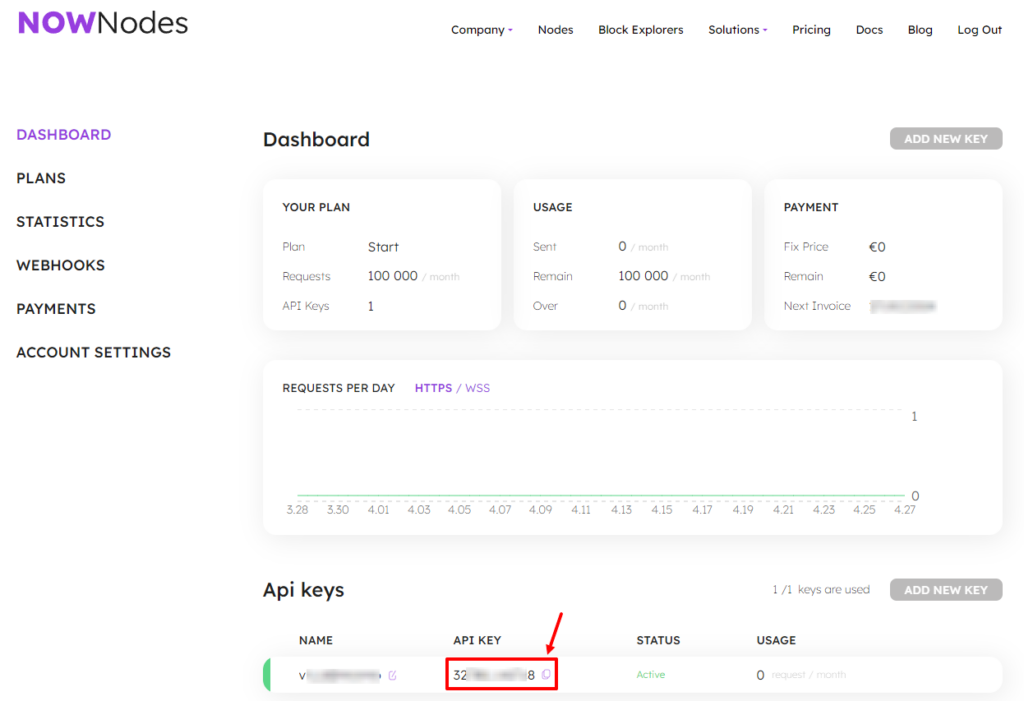
- You can use this API key for all the available methods mentioned in NOWNodes’ official documentation.
Voila, everything is done. The only thing left is to integrate your Full TON Node access into your platform. Whether you are a developer, a business, or an individual, NOWNodes Web 3 SaaS provides you with a convenient solution for running a TON node.
Once you gain access to your API key, all that’s left for you to do is head over to our official documentation, where you may get all of the commands required to establish a connection.
Here is our guide about how to Interact with TON Indexer API
How to run a TON Full Node without NOWNodes
Source: official TON documentation
Before you start, make sure your server has all the necessary system libraries, compilers, and other required software components. Also, check that your server’s operating system is compatible with the TON node software.
To install and manage your own node, use the MyTonCtrl open-source tool developed by the TON Foundation. The majority of TON Nodes are reliable and tested by MyTonCtrl.
MyTonCtrl is a console application that is a convenient wrapper for fift, lite-client, and validator-engine-console. It has been specifically developed to streamline wallet, domain, and validator management tasks on the Linux operating system.
Prerequisites
Install MyTonCtrl using the supported operating systems:
- Ubuntu 20.04
- Ubuntu 22.04
- Debian 11
Please, non-root user with sudo privileges to install and run MyTonCtrl.
Setting up and running a TON (Telegram Open Network) node is quite a technical endeavor, so let’s break it down into more approachable terms.
Hardware Requirements for a Full Node with a validator:
Machine with a fixed IP address and a high-bandwidth network connection
- 16 cores CPU
- 128 GB RAM
- 1TB NVME SSD OR Provisioned 64+k IOPS storage
- 1 Gbit/s network connectivity
- public IP address (fixed IP address)
- 16 TB/month traffic on peak load
Configuration Settings:
You could watch this step-by-step video tutorial to start:
After installation, you’ll need to set up the TON node according to your specific needs. This includes defining the node’s role in the network and specifying network connections to communicate with other nodes.
Running a TON node requires regular maintenance, including staying updated with software releases and monitoring the node’s activity and resource usage.
Conclusion
Following the steps outlined in this guide, you can set up a Full TON Node in easy mode in less than 5 minutes or run your own TON RPC node if you are looking for it. NOW you’re ready to contribute to the TON network by bringing your node to the party.
Remember to ensure that you have the necessary hardware and software requirements for running a TON node by yourself or simply use our software.
NOWNodes is always glad to make complex processes like running a TON node easy by explaining it in our dev guides, as well as by offering a robust and simple-to-connect solution for accessing the blockchain nodes! Delegating such responsibilities for running a node to experts in this sphere will not only lead to the funds saving and decentralization of your project infrastructure but will also let you focus on what’s most important – building innovative dApps and DeFi platforms!
FAQ
No, but these are the recommended operating systems that have been tested for compatibility.
The synchronization of a new node occurs automatically upon the first launch of the node software. The synchronization process continues until your node has obtained a complete and up-to-date copy of the blockchain. Connecting through NOWNodes speeds up this process.
When using NOWNodes, updates necessary for operation are implemented by our team on your behalf. Otherwise, it is necessary to regularly check for updates in the official TON repositories or on the project’s GitHub page. Regular maintenance and updating are crucial for ensuring compatibility with network changes and improvements, as well as for addressing any security vulnerabilities.
Yes, we recommend taking precautions, and this additional service is available at NOWNodes. Otherwise, you should set up automatic backups of the entire node data directory, as well as the operating system state. The directory includes blockchain data, configuration files, and information about its state. Also, ensure that regular testing of the integrity of backups and recovery procedures is arranged.
We offer a reliable and secure service, provide our users with 24/7 technical support, and are committed to maintaining high service quality standards. 99+ blockchain networks are available for use through API requests within a single tariff plan. With NOWNodes, you can focus on the main aspects of your business while we handle the technical routine of node management for you.