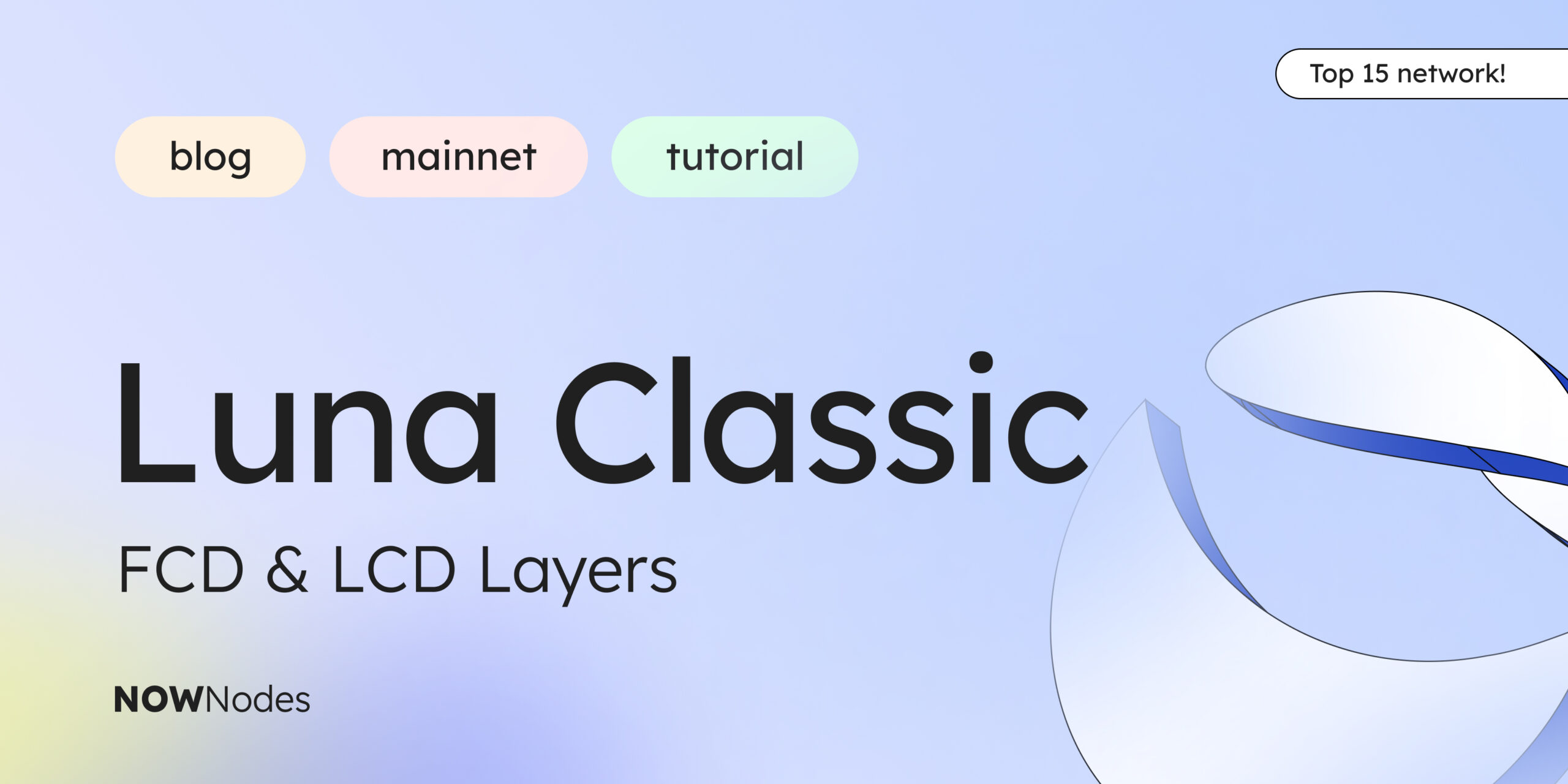In this guide, we will provide you with the knowledge and tools you need to get started with Luna RPC endpoints for your development needs. You also will explore how to access a Luna Classic LUNC node with NOWNodes.
Luna Classic still faces a lot of demand from developers and crypto enterprises that are willing to support the original coin and its ecosystem tools for several purposes.
Share this guide with a DEX or a web3 wallet that you want to support LUNC!
What are LUNC FCD and LCD endpoints?
NOWNodes is a node-as-a-service platform that offers fast and convenient access to numerous full RPC nodes, block explorers, and WebSocket connections via shared endpoints including Luna Classic ecosystem.
LUNC by its architecture has two critical components that play a significant role in network interactions and data processing. It includes LUNC FCD – the Fullnode Cache Daemon and the LUNC LCD – Light Client Daemon. These components are essential for developers and users interacting with the Luna Classic ecosystem.
Luna Classic FCD is a middleware layer between Luna Classic’s full node and external clients. It serves as a caching layer that aggregates and indexes data from the blockchain, providing faster and more efficient access to information as well as a seamless process of LUNC integration. It’s a great instance for diverse data requirements and is widely utilized by analytics tools or complex dApps.
On the other hand, Luna Classic LCD is a lightweight interface that connects to the Luna Classic blockchain. In comparison to FCD, it provides a simplified, minimalistic gateway for clients to interact with the blockchain without running a full node. This tool is mostly used for transaction submissions or balance checks, often used in client-side applications.
Both FCD and LCD play crucial roles in the Luna Classic ecosystem, catering to different needs and use cases. While FCD provides a data-rich interface for complex applications, LCD offers a lighter, more straightforward gateway for basic blockchain operations.
Let’s see how to easily connect to Luna Classic FCD and LCD interfaces without running your own node instance.
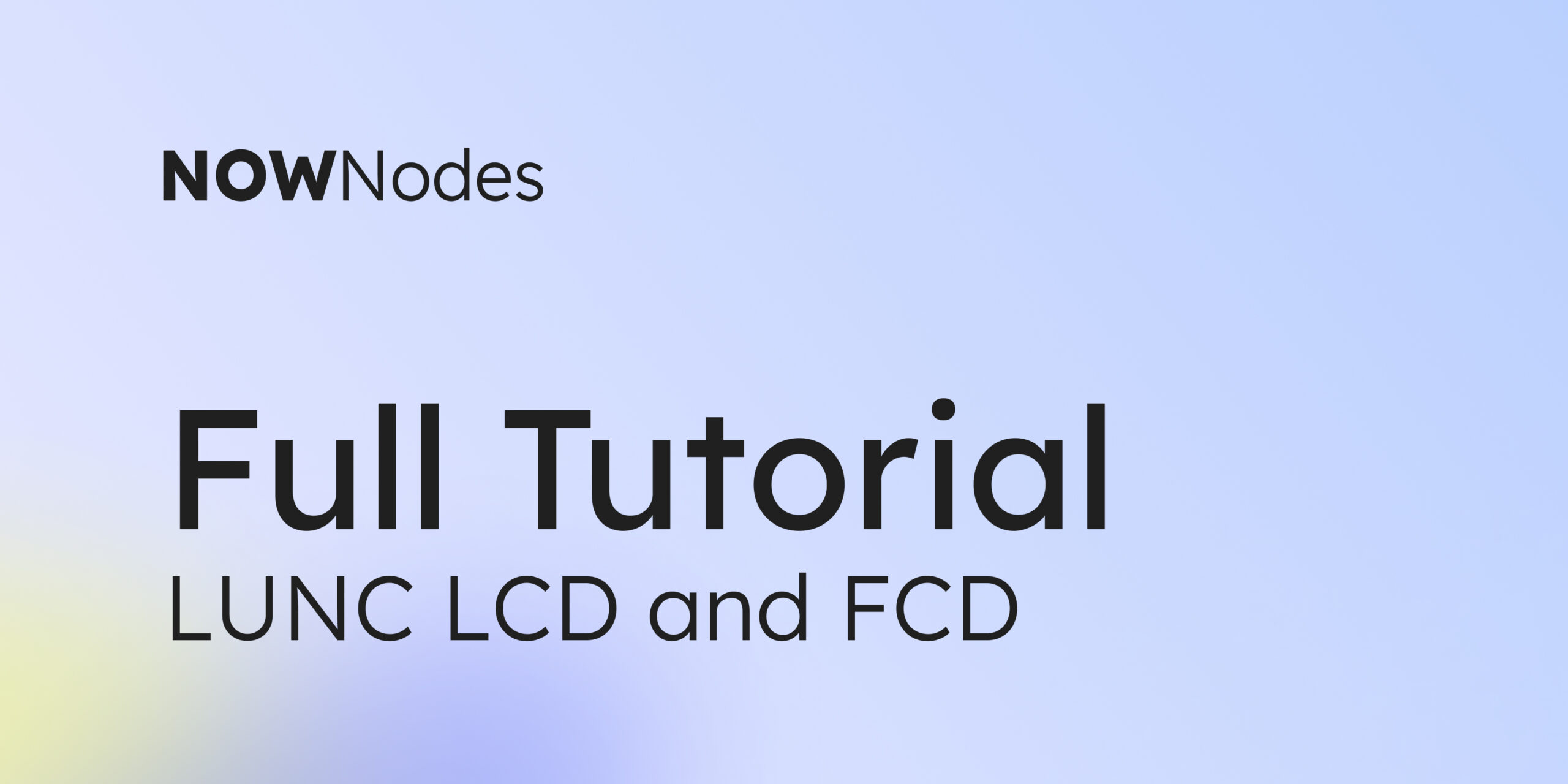
LUNC Endpoints Tutorial
In this guide, we will use NOWNodes LUNC Node Endpoints for both FCD and LCD instances. Here is everything you need to do to connect to Luna Classic, step-by-step:
Step 1: Visit NOWNodes and Sign Up
Go to the NOWNodes website and sign up with your email address. The registration process is quite simple and unified: after creating your account, you need to verify your email address.
Step 2: Choose LUNC during the signup process and create an API Key
Choose a tariff plan that suits your needs. There are various options, including a free START plan. With the START plan, you can choose up to 5 blockchain networks. If you specifically need the Luna Classic network RPC, scroll down and click on the button next to the “LUNC” ticker.
As soon as you’re in your dashboard, you’ll be able to create your Personal API Key. All you have to do is push the “GET FREE API KEY” button to access the LUNC mainnet nodes. Your access token a.k.a. API key is private so do not share it with anyone – even the NOWNodes Support team.
Step 3.1: Use preferred API environment to connect to LUNC LCD Implementation
As soon as everything is set up, and the API environment is ready to be used, it’s time to utilize the Luna Classic LCD layer.
- Use this endpoint lunc.nownodes.io to connect to this light client.
- All methods are located in our official Documentation, feel free to use and utilize them.
Here’s an example of a request:
curl --location 'https://lunc.nownodes.io/cosmos/tx/v1beta1/txs/INSERT-TRANSACTION' \
--header 'Accept: */*' \
--header 'api-key: 'Step 3.2: Use preferred API environment to connect to LUNC FCD Implementation
In order to access Luna Classic Fullnode Cache Daemon, you will need to use another endpoint. However, all methods are the same as the official ones.
- Use this endpoint lunc-fcd.nownodes.io to connect to this light client.
- All methods that we support for the Luna Classic FCD layer are located in this Documentation. Try them out by adding the endpoint from above and your NOWNodes API key.
Here’s an example of a request:
curl --location 'https://lunc-fcd.nownodes.io/txs/gas_prices' \
--header 'api-key: 'This is the expected result:
{
"uluna": "0.15",
"uusd": "0.15",
"usdr": "0.1018",
"ukrw": "178.05"
} In order to distinguish between FCD and LCD methods, we recommend you to take a closer look at the endpoint: if it follows with just /v1/ then it’s most likely a Full Client method.
Remember to stay updated with our latest Luna Classic network releases and updates. We regularly inform our developers and enterprises about any important changes that may affect your LUNC RPC full node operation.
Conclusion
Luna Classic LUNC’s Fullnode Cache Daemon (FCD) and Light Client Daemon (LCD) endpoints are crucial node layers for developers and crypto enterprises that engage with the Luna Classic ecosystem.
Connecting to both FCD and LCD instances requires two different endpoints: the regular one (lunc.nownodes.io) and the extended one (lunc-fcd.nownodes.io). Before sending requests, make sure you have access to Luna Classic instances at NOWNodes by validating your private API Key at account.nownodes.io
Let’s continue to build on LUNC and support the ecosystem!