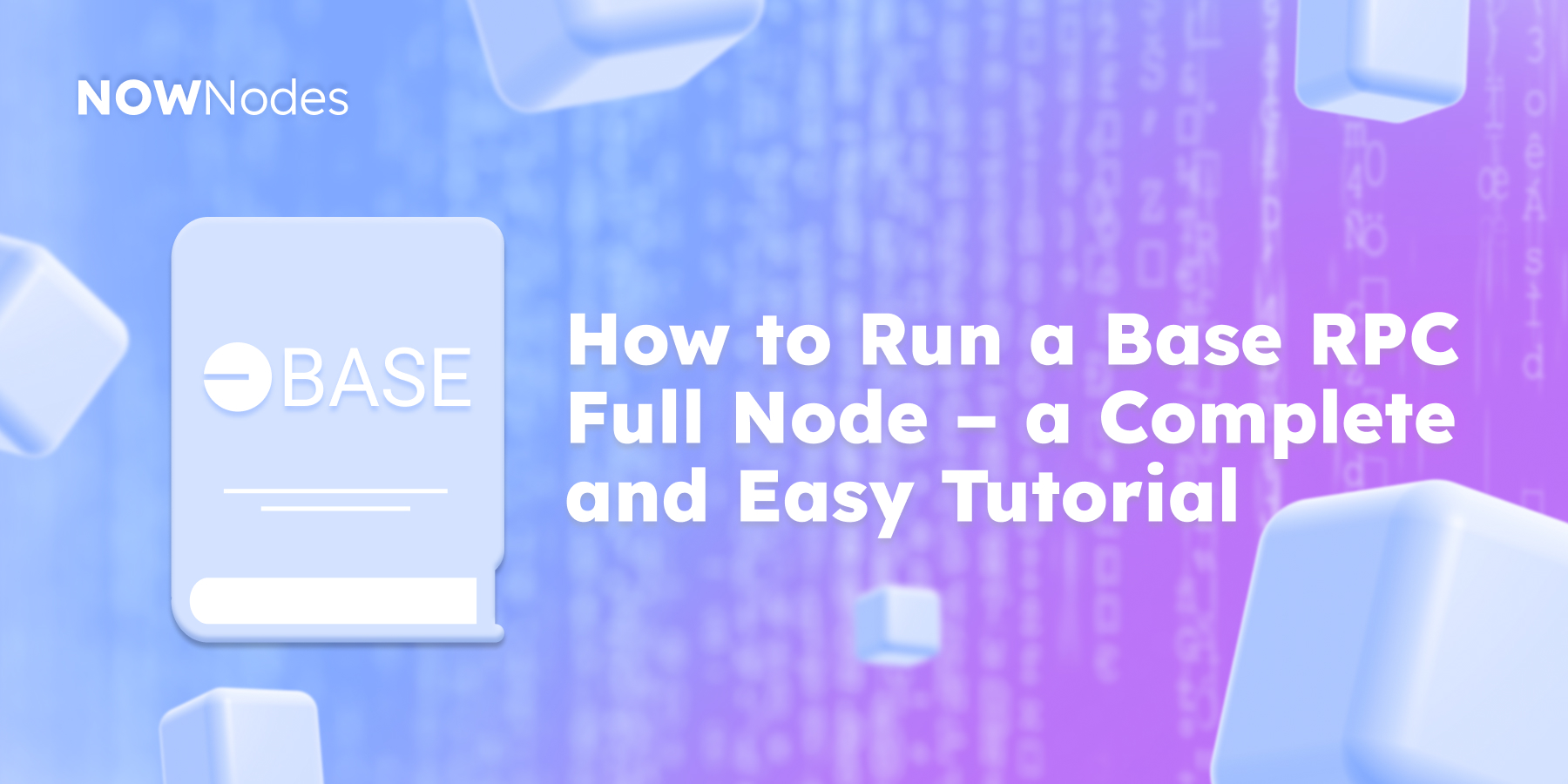Are you interested in how to run a Base Mainnet RPC Full node? Today we will cover all the essential information you need to know about installing and maintaining Base nodes. We provide you with 2 methods: using NOWNodes Base full node provider and setting up a Base node yourself.
But first of all, let’s find out what Base Node is.
What is a Base network?
Base is a Layer 2 Ethereum chain, that provides a safe and secure, affordable, and developer-friendly platform for on-chain construction, leveraging the OP Stack in a joint effort with Optimism. As a layer 2 network, Base functions on top of the foundational Ethereum protocol, offloading transactions from the Ethereum L1 mainnet. This architecture introduces several advantages for Web3 developers, enhancing their development experience and the performance of their applications. These benefits include:
- Improved Scalability and Efficiency
- Faster Transaction Speeds
- Lower Gas Fees (almost 10x times cheaper than Ethereum)
- Maintained Security and Decentralization
Running a full node on a blockchain network not only contributes to the network’s health and decentralization but also provides you with privacy and security benefits. This tutorial will guide you through setting up a Base RPC Full Node, particularly for the Coinbase Layer 2 (L2) network, Base.
Why Would I Need a Base Full Node?
If you want to keep up with the growing popularity of Base and use its advantages by running your dApp in this network, you need to have a robust connection to its node. Running a Base full node allows you to fully verify transactions and blocks on the network, contributing to the network’s security and resilience. It enables you to interact with the blockchain in a trustless manner, without relying on third-party services for transaction verification. This is particularly beneficial for developers, businesses, and users seeking privacy and security in their blockchain interactions.
Connecting to the Base Network with NOWNodes
Keeping in mind that running a node is time-consuming, and resource-expensive, using services of Node Providers such as NOWNodes might save you a significant amount of time and money that you could spend on building dApps and other more priority tasks. We provide full maintenance for our nodes with 24/7 support, all you need to do is to get free access with the API key and start building.
NOWNodes guarantees stable and strong connection: our API response time is less than 1 second, and the uptime rate is 99.95%. Moreover, you can connect to any of the 60+ nodes besides Base with the same free API key. For more details, see our Service Quality Standard.
If your needs are much more than our free plan could offer then the Dedicated node (a private Base full node that no one but you can access) and Custom Subscription built specially for your needs is a perfect match. Feel free to contact us to get more detailed information about our services at any time.
Your connection to the NOWNodes made as clear and easy as possible:
- Sign up on account.nownodes.io and get your API key.
- Visit our Postman account and check out the documentation for Base (or any other Node you need).
- Now you are all set to make requests to our nodes, just put your API key to your Postman.
How to Run a Base RPC Full Node by Yourself?
Running your own Base RPC Full Node provides full control and maximizes the benefits of participating in the network. Here’s how to get started:
Hardware Requirements
Base recommends having the following configurations to run a node:
- at least 16 GB RAM
- an SSD drive with at least 2 TB free
If the presented recommendations might still seem obscure, here is some more detailed information about what kind of hardware you should have to run a Base full node:
- CPU: Intel i7 or AMD Ryzen 7 (at least 8 cores, 16 threads) or even newer versions
- RAM: 16GB+ (G.Skill Aegis 16GB Kit / HyperX Fury 16GB Kit or any other similar)
- Storage: 2TB+ SSD (NVMe recommended for faster data processing)
- Internet: Stable connection with at least 1 Mbps upload speed
- Power: Uninterrupted power supply (recommended for network stability)
Software Requirements
Besides having certain hardware, you need to have access to different software applications and have them running on your computer device.
- Docker – If you’re not familiar with Docker you could read this guide.
- L1 RPC URL – You’ll need your own L1 RPC URL. This can be one that you run yourself, or via a third-party provider, such as NOWNodes
- The repository from Base’s GitHub
Base RPC Full Node Setup Guide
Once you’ve met all the hard- and software requirements, you’re finally ready to start setting up your Base RPC Full Node, here’s the step-by-step guide on how you could do this:
- Download the Base Node Software:
- Clone the official repository and follow the installation instructions.
- Configuration:
- Configure your Base node settings, including the RPC endpoint, network settings, and data directory.
- Ensure you have an Ethereum L1 RPC full node available (not Base), and set
OP_NODE_L1_ETH_RPC(in the .env.* file if using docker-compose).
- Running the Node:
- Uncomment the line relevant to your network (
.env.sepolia, or.env.mainnet) under the 2 env_file keys in docker-compose.yml. - Run docker-compose up. Confirm you get a response from:
- Uncomment the line relevant to your network (
curl -d '
{
"id": 0,
"jsonrpc": "2.0",
"method": "eth_getBlockByNumber",
"params": [
"latest",
false
]
}
\ -H "Content-Type: application/json" http://localhost:8545- Synchronization:
- If you’re not using node provider services like NOWNodes but running your own L1 node, it needs to be synced before Base will be able to fully sync.
- Start the node and allow it to synchronize with the Base network. Depending on your internet speed and hardware, this process can take several hours or days.
Syncing your node may take a significant amount of time (days, not hours) and will consume a great number of your requests quota. Be sure to monitor usage and up your plan if needed.
Base node sync
You can monitor the progress of your sync with:
echoLatestsyncedblockbehindby: $((($(date+%s)-$(\curl-d'{
"id": 0,
"jsonrpc": "2.0",
"method": "optimism_syncStatus"
}'\-H"Content-Type: application/json"http: //localhost: 7545|\jq-r.result.unsafe_l2.timestamp))/60))minutesYou’ll also get notified that the sync hasn’t been done yet once you get Error: nonce has already been used if you try to deploy using your node.
Another important thing that you have to do is to assign an endpoint for your Base RPC full node. There are a few ways to do this. On the one hand, you can connect to free public endpoints offered by Base themselves:
- Mainnet:
https://mainnet.base.org - Testnet (Sepolia):
https://sepolia.base.org
However, these RPCs are rate-limited, meaning they are not made for production apps. On the other hand, NOWNodes provides shared and dedicated no rate-limit access to Base RPC full nodes.
Conclusion
Running a Base full node is a rewarding effort that not only enhances your privacy and security but also supports the overall health and decentralization of the network.
Whether you choose to set up your own node for full control and functionality or connect via NOWNodes for ease, and convenience, as well as to save money and time, participating in the Base network is a valuable contribution to the ecosystem. Remember, focusing on your main goal is a key to success, all the other additional responsibilities could be carried by professionals.