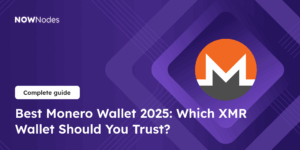Despite lots of crazy things happening in the world of Web3, such as restrictions on Binance in some countries, its popularity is still growing rapidly, grabbing the attention of both developers and users alike. Binance Smart Chain (BSC) is a blockchain platform that enables the creation and execution of smart contracts and decentralized applications (dApps). Within the BSC network, BEP-20 tokens play a crucial role in facilitating transactions and interactions. In this guide, we will delve into the details of retrieving the balance of a BEP-20 token on the Binance Smart Chain network, providing you with a comprehensive understanding of the process.
What is BEP-20?
BEP-20 is a token standard on the Binance Smart Chain network, similar to the popular ERC-20 standard on the Ethereum network. This standard defines a set of rules and functions that all BEP-20 tokens must adhere to, ensuring compatibility and interoperability between tokens and dApps on the BSC network.
The BEP-20 standard offers several advantages. Firstly, it allows for seamless integration of BEP-20 tokens into existing decentralized exchanges (DEXs), wallets, and other applications built on the BSC network. This compatibility enhances liquidity and accessibility for BEP-20 token holders. Additionally, the standard provides a uniform interface for interacting with BEP-20 tokens, making it easier for developers to build decentralized applications that can handle multiple tokens simultaneously.
Exploring the BEP-20 Contract Address
The process of retrieving the balance of a BEP-20 token on the Binance Smart Chain network involves a few key steps.
The first step in retrieving the balance of a BEP-20 token is to identify the contract address of the token. The contract address is a unique identifier that represents the smart contract governing the token’s behavior and functionality. You can typically find the contract address on the BSCScan website or through the token’s official documentation.
Once you have figured out the contract address, you can use it to interact with the token’s smart contract on the BSC network. The contract address serves as a reference point for retrieving token balances, executing transactions, and performing other operations related to the token.
Accessing the BSC RPC RPC Full Node
To retrieve the balance of a BEP-20 token on the Binance Smart Chain network, you can use some method related to the BSC network. It also involves connecting to the BSC network using an RPC (Remote Procedure Call) node. An RPC node acts as a bridge between your application and the BSC network, allowing you to interact with smart contracts and retrieve token balances.
To retrieve a token balance using BSC methods, you need to send a specific API call to the RPC node, providing the contract address and the wallet address associated with the balance you want to retrieve. The RPC node will process the request and return the token balance associated with the provided wallet address.
Here we will interact with the BSC RPC node by connecting to it via NOWNodes:
- First, you’ll need to create a profile on the NOWNodes website (https://nownodes.io/). Choose a tariff plan and blockchains you want to access. Notice that the START plan is free and allows you to pick up only 5 blockchains, whereas other paid subscription plans let you access any out of 100 blockchains available (including BSC mainnet endpoints) through one API key.
- After registration, you have to generate an API key. This key is required to access BSC RPC nodes. Always keep your API key secure and never expose it in client-side code to ensure your usage remains secure and within the platform’s guidelines.
- NOWNodes will provide you with the BSC RPC endpoint for accessing the BSC mainnet network. NOWNodes offers documentation and support that can guide you through the functionalities and API calls you can make to the BSC RPC node.
The BSC RPC endpoint looks like `https://bsc.nownodes.io`. You’ll append your API key to this BSC RPC URL like so: `https://bsc.nownodes.io/your_api_key`, or insert it into the request header. You can test the connection directly from your web browser by pasting the BSC endpoint with the API key in Postman.
Once you have the API key and the BSC RPC endpoint, you can plug these into your code to access BSC data. Whether you are using the Web3.js library, Ethers.js library, or direct HTTP calls, you’ll specify this BSC RPC endpoint for connection.
Retrieving the BEP-20 balance
There are a few different methods of retrieving the BEP-20 balance, including:
- Using Web3.js library methods in the Node.js environment
- Making a direct JSON RPC API Calls to the BSC node
- Using blockchain SDKs compatible with BSC
In this article, we are going to explore the first two options. Moreover, are not going to consider the user-friendly ways of checking BEP-20 tokens balances such as using BSC block explorer and other applications, as we are all developers here looking forward to making a brand new solution for users to do it!
So, let’s start with a bit more sophisticated way of checking balance using Web3.js.
Using Web3.js in a Node.js Environment
This option is ideal for backend applications that need to interact with the blockchain, such as wallets, DApps, or financial analysis tools.
Prerequisites
- 1. Setup:
- Make sure you have Node.js and npm installed.
- Install the
web3library:
npm i [email protected] - 2. Get the ABI (Application Binary Interface) of the BEP-20 Token:
- Either obtain the ABI from the token’s official source, or
- Go to BscScan, find your token, click on the
Contracttab, and then on theABIbutton to copy the ABI.
- 3. Use Web3.js to Interact with the Contract:
Here’s a simple Node.js script that you can use to retrieve the balance:
const Web3 = require('web3');
const web3 = new Web3(new Web3.providers.HttpProvider('https://bsc.nownodes.io/"API-KEY"));
const tokenContractAddress = 'TOKEN_CONTRACT_ADDRESS';
const ownerAddress = 'YOUR_OWNER_ADDRESS';
const tokenABI = ['YOUR_TOKEN_ABI'];
const tokenContract = new web3.eth.Contract(tokenABI, tokenContractAddress);
tokenContract.methods.balanceOf(ownerAddress).call((err, balance) => { if (err) { console.error('Error:', err); return; }
const readableBalance = web3.utils.fromWei(balance, 'ether'); console.log(`Balance of address ${ownerAddress}:`, readableBalance); });Replace 'YOUR_OWNER_ADDRESS' with the specific address, you want to check the balance for, and 'TOKEN_CONTRACT_ADDRESS' with the BEP-20 token contract address.
Run the script:
node script_name.jsThis will print the balance of the specified address for the given BEP-20 token.
Direct JSON RPC API Calls to the BSC node
Remember that Binance Smart Chain is an EVM-compatible Layer 1 network, which functions similarly to Ethereum. Therefore, tools and libraries built for Ethereum, including web3.js explained in the previous paragraph, and ETH JSON RPC API methods can be used with BSC by simply changing the network RPC URL endpoint.
So, basically, it means that there’s another easy way to retrieve BEP-20 token balances with the common Ethereum’s JSON RPC API methods like eth_call. This method is being used for reading data from the blockchain including smart contracts data without making any changes. It also allows you to call a smart contract function without executing a transaction. You can use this to call the balanceOf function of your BEP-20 token contract.
The first thing that you need to do to utilize this method of retrieving the BEP-20 token balance on BSC is to encode your data. The data field in your JSON RPC call should start with the 4-byte hash of the balanceOf function followed by the 32-byte, left-padded address of the wallet whose balance you’re checking. Although you don’t need the full ABI for a direct JSON RPC call, you should know the balanceOf function’s signature, which is balanceOf(address). This needs to be hashed to conform to the Ethereum calling convention. The first 4 bytes of the Keccak-256 hash of the function signature are used. For balanceOf, this is typically 0x70a08231.
For example, if your wallet address is 0x123...abc, the encoded address would be 000000000000000000000000123...abc. This way, your data parameter could look like this: “0x70a08231000000000000000000000000123...abc“
So, combined all together your request might look like this:
curl --request POST \
--url https://bsc.nownodes.io/<your api-key>\
--header 'Content-Type: application/json' \
--header 'api-key: <your api-key>' \
--data '{
"jsonrpc": "2.0",
"method": "eth_call",
"params": [
{
"to": <TOKEN_CONTRACT_ADDRESS>,
"data": <balaceOf function’s + address’ hash>
},
"latest"
],
"id": 1
}'The response will contain the balance in hexadecimal format.
Securing Your Private Key for Balance Retrieval on the Binance Smart Chain
When retrieving the balance of a BEP-20 token on the Binance Smart Chain network, it’s crucial to ensure the security of your private key. Your private key is the cryptographic key that allows you to access and control your wallet, including the ability to retrieve token balances. It’s essential to keep your private key secure and only share it with trusted applications or services.
To enhance the security of your private key, consider using hardware wallets or secure software wallets that offer robust encryption and multi-factor authentication. Additionally, be cautious of phishing attempts and ensure you are interacting with legitimate applications or services when providing your private key for balance retrieval.
Ensuring the Accuracy of Balance Retrieval through BSC Balance Check
To ensure the accuracy of balance retrieval on the Binance Smart Chain network, you can perform a BSC balance check. A BSC balance check involves cross-referencing the retrieved token balance with multiple reputable sources, such as BSCScan or other blockchain explorers. By comparing the retrieved balance with the information provided by these sources, you can verify the accuracy of the balance and identify any discrepancies or inconsistencies.
Performing a BSC balance check adds an extra layer of confidence and ensures that you have the correct information regarding your token balance. It helps prevent potential errors or misunderstandings that may arise from relying solely on a single data source.
Conclusion
Retrieving the balance of a BEP-20 token on the Binance Smart Chain network is a straightforward process that involves understanding the BEP-20 standard, identifying the token’s contract address, utilizing the BSC method for balance retrieval, securing your private key, performing a BSC balance check, and utilizing node providers for reliable balance retrieval. By following these steps and best practices, you can confidently access and manage your BEP-20 token balances on the Binance Smart Chain network.
Remember to always prioritize the security of your private key and verify the accuracy of retrieved balances through reputable sources. With the right knowledge and tools at your disposal, you can navigate the Binance Smart Chain network with ease and efficiency.
If you’re interested in exploring BEP-20 tokens further or need assistance with BEP-20 token development services, feel free to contact our team through the Telegram community. We are here to help you navigate the world of cryptocurrencies and blockchain technology.