The Horizen Secure nodes have managed to establish a reputation as being some of the most secure, as well as distributed, and even resilient networks on the market due to the fact that they power the Horizen ecosystem whilst also offering an enhanced level of privacy as the first market end-to-end encrypted blockchain network.
If you are curious as to exactly how you can run a Horizen Secure node and set things up efficiently, we will be going over everything that you need to know.
Key Points:
- Horizen is a blockchain ecosystem that was specifically developed to enable privacy-preserving decentralized applications or dApps.
- ZEN is the native cryptocurrency asset that powers the blockchain.
- There are three types of nodes that one can run on Horizen, Regular Full Nodes, Secure Nodes, and Super Nodes.
- Through the utilization of NOWNodes, you can engage in a Horizen secure node setup process and get up to speed with ease.
What is Horizen node?
A Zen Secure node is an essential part of the Horizen blockchain network. Throughout the creation process, the founders behind Horizen found specific weaknesses surrounding blockchain infrastructures at the time, such as the security, privacy, and integrity of communication between nodes, the prevention of access to blockchain technology due to censorship, and blockchain network resilience.
To truly grasp what the main difference is between the different types of nodes, here is what you need to know.
There are regular full nodes, which all blockchains require. They are typically wallets that run an instance of Horizen’s core software, hold an up-to-date copy of the blockchain, and are contactable through an IP address with the correct open.
Then there are Horizen Secure nodes, which are considered to be the enhanced nodes. These have an incentive within them, where users can receive 10% of the block reward. The main way through which they differentiate themselves is due to the fact that Secure Nodes enable security as well as resilience on the Horizon network with enhanced point-to-point encryption as well as decentralization. They also employ specific enhancements and have functionality associated with them that goes far beyond a regular node.
Alongside them, there are Super Nodes as well, which enable a sidechain platform for an unlimited amount of blockchains and decentralized applications (dApps).
With all of this in mind, we will be putting our attention toward ZEN secure nodes.
Why you should use ZEN node?
Horizen has the largest node network with a multi-tiered node system within the crypto space, where each node is paid for supporting the network. What this means is that anyone can run a Zen Node, after which they can earn passive income without any technical skills. This is due to the fact that hosting nodes will provide users with easy earning rewards.
With all of this in mind, there are a few requirements that each user needs to fulfill in order to be able to set up a ZEN secure node.
In other words, a user needs to stake 42 ZEN per node in a transport address and have a computer set up with a processor as well as memory as a means of meeting the computational challenges required to run a server.
The node needs to have an uptime of at least 92%, which leads to a high level of reliability, and there needs to be a valid, unexpired, and maintained TLS certificate from a TLS certificate authority. This will all then be used to maintain and propagate a full copy of the Horizen Blockchain. Now that you have a clearer perspective as to why you might be interested in running a ZEN secure node, we will now move forward with the Zen Secure Node setup process.
How to set up Horizen Node with NOWNodes
If you are looking for a more user-friendly and hassle-free way to run a ZEN Full Node you might consider using NOWNodes. We offer a range of services that simplify the process of running a node, allowing you to focus on your core objectives without worrying about technical complexities.
First of all, you can obtain access to the ZEN via using your personal API key for ZEN here, which you need to create in your profile page.
- The first step is to Sign up for your personal account by simply using your email address. The email address is the only thing you need to use the NOWNodes service.
- Then you will see all the available pricing options. You can choose the free tariff plan to access and test the ZEN with ease. If you have a major project then you can choose any of the paid plans, according to your needs.
- (This step only applies to free tariff plans). On the free tariff plan, you will be asked to choose 5 blockchain networks, which you are willing to use. Choose a ZEN network of the 100+ available blockchains.
- Then you need to navigate to the “DASHBOARD’’ in your account and scroll down the page. There you will see the button “ADD NEW KEY”. Just push the button and your API key will be ready to use.
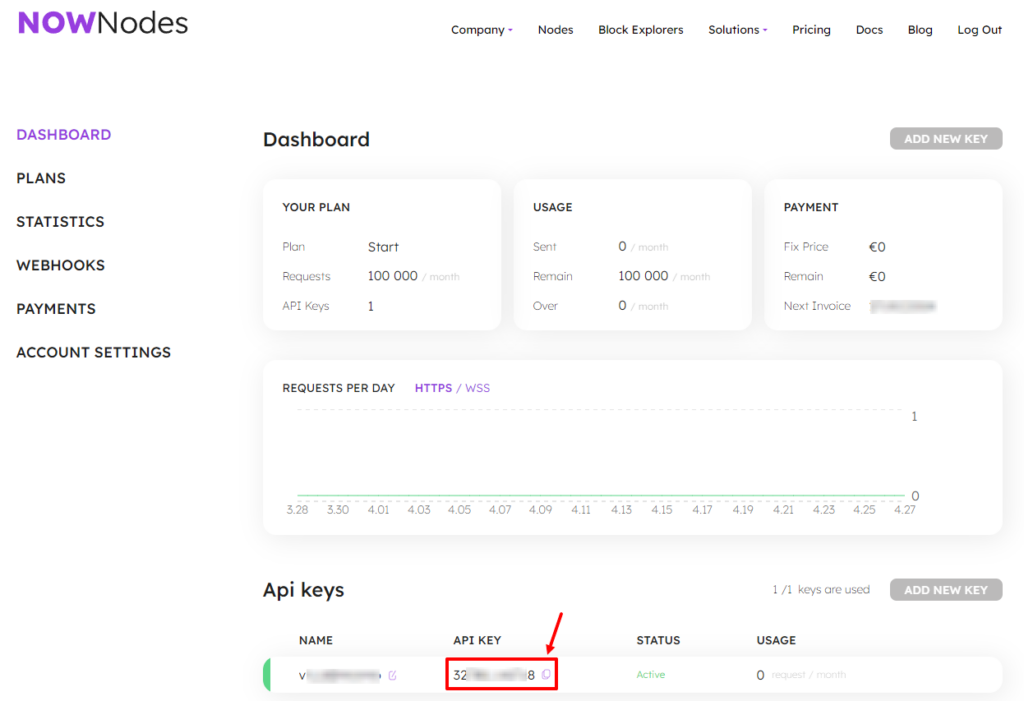
- You can use this API key for all the available methods mentioned in NOWNodes’ official documentation.
Voila, everything is done. The only thing left is to integrate your Full ZEN Node access into your platform. Whether you are a developer, a business, or an individual, NOWNodes Web 3 SaaS provides you with a convenient solution for running a ZEN node.
How to set up Horizen Node without NOWNodes
We are going to go over everything you need to do in order to set up and deploy a ZEN Secure node.
- Step 1: Check the Hardware Requirements – what this essentially means is that you need to run your node on a VPS server so that you can meet many of the uptime requirements, which are described within the official wiki. Typically, you will need at least 30 GB of storage, 2 GB of RAM, 2 GB of SWAP, and an SSD. Alongside all of this, you will also need an operating system, such as Ubuntu Linux, for example, due to the fact that it supports CLI commands.
- Step 2: Deploy the Node – You can add a new user on your server by entering specific commands, such as useradd -m -s /bin/bash -G adm,systemd-journal,sudo zen && passwd zen. Afterward, you can log in with these created credentials, and you need to set up a full proper DNS name configuration alongside an A record in the admin panel of the DNS registrar, which will point to an IP address of the server. This will later be used for SSL Certification.
- Step 3: Install the required utilities for the Node deployment – note that this will also require you to install the dependencies for zend daemon compilation from the source code. Then you can download the source code from the Source Node found in the official Horizen repository on Github and run the build.sh using all the CPU cores.
- Step 4: You will now need to check the status of your node on the website that tracks node activities by entering your FQDN.
Remember that you always have the opportunity to utilize the blockchain-as-a-service provider NOWNodes as a means of gaining access to a Horizen Node. All you have to do in the case of NOWNodes is navigate to the official website, enter your email address and get your API Key. Then you can just go to the official documentation and connect to the node. NOWNodes monitors the network 24/7 and offers an API uptime of 99.95%, whilst also connecting in less than a second.
Conclusion
Hopefully, now you know a bit more about running your own Zen secure nodes or simply how you can connect to them through the usage of NOWNodes. Remember that there are multiple types of nodes that you can run within the Horizen blockchain, all of which provide you with different benefits.



